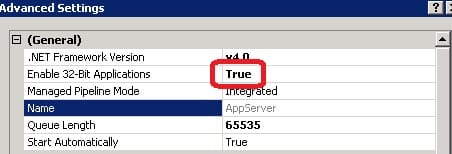Some web applications, such as OnBase and PaperVision Enterprise, were originally coded as 32-bit applications and do not yet have native 64-bit modes. 64-bit operating systems will still fully support 32-bit applications, often without anyone being the wiser if the web components were installed using a setup wizard. If, on the other hand, you are configuring it manually, there’s an application pool setting that needs to be enabled to get it to work.
- Log onto the server and launch the Server Manager.
- Expand Roles | Web Server (IIS) and click on Internet Information Services (IIS Manager).
- Expand the server name and click on Application Pools.
- Select the application pool to be enabled and click on Advanced Settings….
- Set Enable 32-Bit Applications to True.