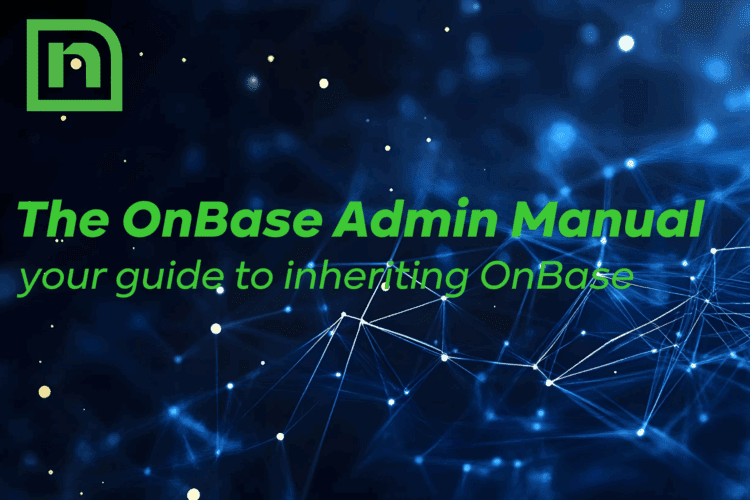Are you looking for an easier way to monitor your OnBase configuration? The Naviant Dashboards Bundle for OnBase is packed with dashboards based on customer feedback and our own desire to make auditing tasks easier. The latest release of this bundle has 105 dashboards in it and is available to all of our customers with SLAs on OnBase 23 or higher. We are also happy to announce the release of a second bundle! Focused on OnBase Integrations to assist with tracking ties to external items, it includes 28 dashboards and is available to all of our customers with SLAs on OnBase 23 or higher.
New dashboards are added to these bundles over time and existing ones are occasionally enhanced for increased function. If you’re on at least OnBase 23 and have a previous version of the main bundle, contact us for an updated package! Changes are not backported to versions prior to 23. If you don’t have Reporting Dashboards yet, contact your Naviant sales rep for more information about how to purchase the module and gain access to these powerful dashboard bundles!
| Naviant Dashboards Bundle | OnBase Integrations Bundle |
Administration
Auditing
Configuration
Document Processing
Licensing
Reporting Dashboards
Security
Unity Forms
Workflow
WorkView
Other
|
|