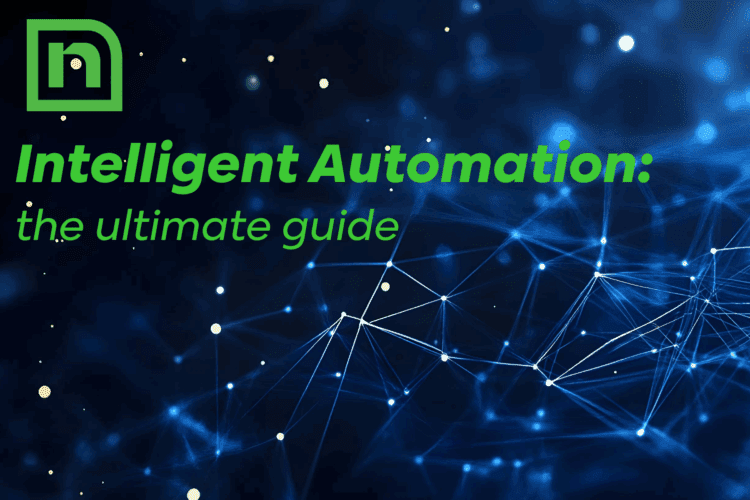For every hour physicians spend with patients, they spend nearly two additional hours on EHR and desk work. This stark reality highlights why healthcare workflow automation is essential for modern healthcare organizations. However, not all automation is created equal. Understanding the fundamental differences between administrative and clinical workflow automation is crucial for successful implementation and meaningful outcomes.
The Distinct Worlds of Administrative vs. Clinical Automation
Healthcare workflow automation delivers powerful benefits across both administrative and clinical domains, each offering unique advantages to organizations ready to embrace digital transformation. Administrative automation tackles the financial burden of healthcare operations—where costs currently consume 25% of the $4 trillion healthcare spending—by transforming resource-intensive processes into streamlined workflows. Organizations implementing these solutions have achieved remarkable results of up to 30% cost reductions and 40% productivity increases in revenue cycle management. Beyond the financial impact, administrative automation frees staff from repetitive tasks, allowing them to focus on complex issues requiring human judgment and patient interaction.
Clinical automation, meanwhile, elevates the quality and efficiency of direct patient care activities. By automating EHR documentation, medication reconciliation, and care team coordination, these systems can free up 19-25% of nurses’ time, translating to 240-400 hours annually per nurse that can be redirected to bedside care. The value extends beyond time savings to include meaningful improvements in patient safety and outcomes. Automated clinical decision support tools enhance diagnostic accuracy and treatment plan adherence, while streamlined laboratory result communication accelerates clinical decision-making.
Together, these complementary automation approaches offer healthcare organizations a powerful pathway to operational excellence and clinical distinction, addressing both financial sustainability and care quality.
Challenges of Administrative Workflow Automation
While administrative automation may seem straightforward, it comes with its own set of challenges. Legacy systems, often decades old, create significant integration obstacles. Many healthcare organizations operate with a patchwork of administrative systems that weren’t designed to communicate with each other, resulting in data silos and compatibility issues.
Data security and privacy concerns also present major complications. Administrative systems handle sensitive patient information subject to strict HIPAA regulations. Any automation solution must maintain rigorous security standards while remaining functional and efficient.
Another frequent roadblock to successful administrative automation is change management. Administrative staff may resist new automated workflows due to fear of job displacement or unfamiliarity with new technologies. Successful implementation requires comprehensive training programs and clear communication about how automation will enhance—not replace—human roles.
Additionally, the complexity of healthcare billing and compliance requirements means that administrative automation must be extremely adaptable to frequent regulatory changes, which can quickly render rigid automation solutions obsolete.
Unique Challenges of Clinical Workflow Automation
Clinical data complexity presents significant challenges for automation. Unlike administrative data, clinical information includes unstructured narratives, variable terminology, and specialty-specific documentation practices. This complexity stems from healthcare’s historical technology evolution, where systems developed in isolation created a patchwork of disparate data systems.
The interconnected nature of clinical documentation and decision-making creates a challenging environment for automation. EHR integration barriers include proprietary data formats, limited API capabilities, vendor-controlled update cycles, and restrictive licensing models.
Automated clinical workflows must provide the right information to the right person at the right time, a goal that requires a sophisticated understanding of both clinical practice and information design. Studies show clinicians may override up to 95% of medication alerts in poorly designed systems, highlighting the importance of thoughtful implementation.
Healthcare represents a zero-tolerance environment where technical failures have immediate patient safety implications. This creates stringent requirements for millisecond response times, zero downtime, complete data integrity, and comprehensive audit trails.
Why Clinical Automations Fail More Frequently
Approximately 80% of AI initiatives in healthcare fail, with clinical automation projects facing particularly high failure rates. Several factors contribute to the disparity between clinical and administrative automation success.
Workflow misalignment is a primary culprit. Clinical workflows are highly variable and context-dependent, making them difficult to standardize. When automation solutions fail to accommodate this variability, clinicians develop workarounds that undermine the intended benefits.
Automation bias presents another significant risk. Healthcare providers may over-rely on automated systems, potentially neglecting their clinical judgment in favor of automated recommendations. This can lead to errors when the automation fails to account for unique patient circumstances.
The documentation burden created by poorly designed interfaces also contributes to failure. Research shows clinicians experience excessive task-switching (1.4 switches per minute) and duplicate documentation requirements, leading to frustration and resistance to adoption.
Additionally, clinical automation directly impacts patient care, creating higher stakes and less tolerance for the learning curve typically associated with new technology implementation. While administrative automation failures may cause inconvenience, clinical automation failures can affect patient outcomes.
Strategies to Mitigate Clinical Automation Failures
To improve success rates in clinical automation, healthcare organizations should adopt several key strategies.
First, start with small, focused projects that demonstrate clear ROI rather than attempting comprehensive transformation. This approach builds confidence and provides valuable learning opportunities.
Clinician-centered design is essential. Unlike administrative automation, clinical workflow automation requires embedding clinicians throughout the development lifecycle. Co-design approaches should include collaborative design sessions, clinical workflow shadowing, and iterative refinement based on clinician feedback.
Implementing robust data governance frameworks helps address data quality issues that often undermine clinical automation efforts. This includes standardizing terminology, establishing data validation processes, and creating clear data ownership protocols.
Continuous monitoring and optimization are also critical. Regular assessment of automation impact, structured feedback loops, and ongoing refinement help ensure that clinical automation solutions evolve alongside changing needs and practices.
The Future of Clinical Workflow Automation
The future of clinical automation lies in clinician augmentation rather than replacement. By offloading repetitive clicks and paperwork, automation frees clinicians to deliver the empathy, insight, and shared decision-making that no algorithm can replicate.
Healthcare organizations that balance technological innovation with clinical reality will set a new standard for patient care that is both technologically advanced and deeply humane. The path to successful clinical workflow automation begins with understanding these fundamental differences and building implementation strategies that respect the unique challenges of the clinical environment.