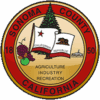As an OnBase customer since 2005, Sonoma County has become a testament to OnBase’s versatility, expanding and innovating their OnBase for government solution throughout the county. When Sonoma County initially implemented OnBase, its core goal was to electronically store documents for the Assessor’s Department. In those early years, Sonoma County began to slowly grow its solution to the point where it had a small handful of OnBase applications: scan, store, and retrieve, which they had implemented into a few departments.
But progress kicked into full gear in 2012, when Jim McKenney, Project Manager at Sonoma County Information Systems, started working for the county. Having spent 14 years prior implementing document management systems in other cities, Jim was brought on to launch the county’s use of workflow automation and expand the solution into other departments. Before long, Jim began adding WorkView and integrations to Sonoma County’s toolkit, and the two soon became widely used.
The Solution: How OnBase is Used Throughout Sonoma County
These departmental implementations can be extremely time-consuming, especially when complex integrations are involved, but the progress has been steady.
Today, OnBase has been fully implemented in 16 of Sonoma County’s departments:
- Auditor-Controller-Treasurer-Tax Collector (ACTTC): The People Soft Integration (AP, GL, AM)
- Agriculture Preservation/Open Space: Land Conservation
- Agriculture Commissioner: Agriculture Regulation
- Board of Supervisors: Public Access Portal (PAV) for Historical and Current Documents Related to the County from 1856 to Today
- Clerk-Recorder-Assessor (CRA): Property and Taxation
- County Counsel: Legal
- Community Development Commission: Housing Programs
- County Administrator – Fire Recovery Program
- Health Services: Patient Care, Vital Statistics, Environmental Health Programs (PAV)
- Human Resources: Employee Benefits
- Information System: Records Retention, GIS, and Contracts
- Permit Sonoma (PRMD): Accela Integration/Public Access Portal (PAV) for Permits
- Probation: Pretrial
- Sheriff: Jail
- Sonoma Public Infrastructure: Contracts, Roads and Bridge Inspections
- Water Agency: Engineering
OnBase for Government by the Numbers in Sonoma County
- Average 1,600 documents added daily
- Average 10,000 documents viewed daily
- Average 500 unique users daily
- 80% of the departments use Scan-Store-Retrieve
- 2 departments use Workflow
- 5 departments have some form of Process Automation
- Their top 5 document types are:
- Supporting Documents – AP (998,521 documents)
- Documents – Permit Sonoma (787,330 documents)
- Arrest Documents (548,647 documents)
- Supporting Documents – GL (308,627 documents)
- Folders (252,261 documents)
Let’s dive into five of the most impactful implementations Jim has done so far across departments:
PeopleSoft & Accela Integrations
Sonoma County has integrations with both PeopleSoft and Acela in the accounts payable and GL departments. These departments process about 5,000 documents a day on average, all of which go into OnBase, and the majority of that comes through PeopleSoft.
Speaking on the PeopleSoft integration, Jim said, “That’s probably my biggest customer because it covers all departments. We had 50 web scanning licenses back in the day, and then we integrated with Accela, which is our permit tracking system.” Integrating with Accela to achieve this was no easy feat, either. It was especially involved since it included a hefty data conversion of 1.3 million images from a third-party hosted solution. Still, with so many documents to keep up with daily, adding these integrations has been well worth it.
Public Access Viewer
Sonoma County also has implemented public access viewers in various areas of the organization. One is used for their clerk board documents, which go back to 1856. Another is used for their permits, which has 1.5 million documents, and that gets used 24 hours a day. Jim shared that whenever he looks at the permits dashboard, it shows 0 downtime, which shows that people are truly using it constantly.
They also implemented the public access viewer for their environmental health group, which dramatically cut down on the public records requests that staff needed to handle, thanks to it being self-service. That implementation alone paid for itself by reducing on-site public records requests, saving time for many Sonoma County departments.
Meeting Notes
Following each bi-weekly Board of Supervisors meeting, all documents generated, from agendas and summaries to resolutions and ordinances, are distributed to all department contacts using a link to a custom query enabled by their DocPop integration. As a result, this process requires far less paper and Sonoma County staff can rest assured that all their important documents are secure.
Patient Medical Care
Another major use of OnBase within Sonoma County is patient medical care. Patient medical care has transformed what used to be a very paper-heavy process into a paperless one. Now, the county’s advanced users are using WorkView and workflow and are very fond of the Office integration and virtual print driver, and they also have multiple integrations with application enablers for even more efficiency.
Birth and Death Certificate Management
They also have used OnBase to manage birth and death certificates. The Department of Health Services (DHS) registers births and deaths via the State of California registration system. These records go into OnBase and must be transferred to the county’s Clerk-Recorder-Registrar (CRA) each week for official registration into county records. Before OnBase, this process took 2-4 hours of staff time on both DHS and CRA staff. With OnBase, the data transfer takes just 15 minutes.
The Benefits
Remote Access
One of the biggest benefits Sonoma County has enjoyed thanks to their solution is remote access. Employees no longer need to come into the office to retrieve files, as they can get them from home or anywhere else. Even constituents can take care of many functions remotely now.
Time Savings
As they’ve applied automation to processes across the county, Sonoma County has seen time savings across their many implementations. Some examples we’ve already explored include:
- With more self-service options available to constituents, like permit requests and public records requests, Sonoma County staff can spend less time fulfilling requests and more time devoted to other tasks.
- OnBase’s integrations and many automation implementations have made it easier to process documents for departments across the county.
- Data transfers are faster thanks to OnBase, particularly for Sonoma County’s birth and death certificate management, reducing the processing time from 2-4 hours to 15 minutes.
Significantly Reducing Paper Use
In the time that Sonoma County has had OnBase, reducing their paper use as much as possible has been a high priority, and they’ve been able to reduce their paper use steadily over time, one department at a time.
Disaster Recovery and Safeguarding Important Documents
Another key benefit is the peace of mind that OnBase’s disaster recovery abilities provide.
For one, Sonoma County was able to use its solution to handle the aftermath of the California wildfires of 2017. Sonoma County was heavily affected by this disaster, with over 5,000 homes for 100,000 people having to be evacuated and the resulting recovery effort totaling over $2.5 billion.
In the face of this tragedy, Sonoma County’s solution enabled them to work with 100 insurance companies and about 4,500 property owners to sort out the aftermath of the fires. Many residents had completely lost their homes and left the area, with some even moving abroad. Fortunately, the technology made it possible for Sonoma County to facilitate the necessary processes with these residents regardless of where they had relocated to.
Sonoma County is also considered a trusted system in the State of California. This is a title they’ve earned because they have achieved document storage in multiple locations, one of which is unalterable, so they can get rid of the paper files. They have simultaneous copies to a local data center, another data center that’s remote, and a third one that goes to the Hyland Cloud. This way, they don’t have to worry about the potential destruction of records if another natural disaster or other tragic event occurs.
It Supports Broader County Goals
Sonoma County’s board of supervisors, who are their leaders and elected officials, made different pillars priorities. These pillars included things like becoming more environmentally friendly, going paperless, and being more efficient. Fortunately, OnBase has been able to support these goals as the county continues working toward them.
Ease of Use
According to Jim, a unique feature of OnBase is its ease of use. Some staff take to it easier than others, but overall, OnBase’s user-friendly interface has made user adoption quite smooth. Jim has even gotten requests for additional OnBase projects directly from employees who take to it relatively quickly and see its value. This was the case with the county’s public health department, whose employees were tired of their time-consuming paper-based processes and requested an automation project to optimize them.
Winning Employees Over
As pivotal as OnBase’s ease of use has been, employee reception to OnBase isn’t always automatic. Jim has faced a fair amount of employee resistance over the years, but he has come up with strategies that help manage these changes more effectively.
Early on in his time at Sonoma County when the biggest changes were starting to come through, Jim held weekly meetings with users. These meetings explored OnBase’s uses and eased employees into the idea of OnBase as an added benefit to their work lives. Another strategy they use to this day is Hyland Premium Subscriptions, where staff can watch a large selection of training videos on how to use OnBase.
Through these efforts, Jim has seen significant transformations in some employees’ reception of OnBase, going from full resistance and even panic to fully embracing the technology and, in some cases, enjoying entirely paperless offices.
What’s Next for Sonoma County
Right now, Sonoma County is rolling out OnBase Mobile and the Adobe Sign integration. They’re especially looking forward to using the Adobe Sign integration, as the county uses Adobe Sign for everything from simpler tasks like time off requests to contracts and prescriptions. With this tool integrated with their OnBase solution, they’ll be able to enjoy benefits like complete audit trails and authenticity further.
They are looking to implement RPA soon and are currently doing a lot of work involving advanced capture. Specifically, they’re processing 110,000 documents with the network drive and reading their sentencing reports for the probation department.
After years of progress and innovation, Jim plans to retire within a year. Still, Sonoma County’s dedication to expanding and optimizing its OnBase use isn’t going anywhere. The county recently hired a new OnBase Resource, Matt Peterson, who’s a System Administrator. He’s gotten certified in WorkView and workflow and has been working alongside Jim to carry the torch on for years to come for even more progress.