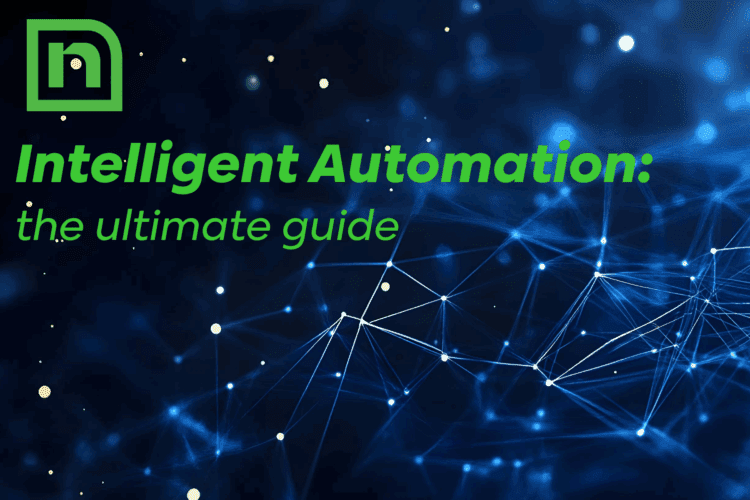Organizations are increasingly implementing RPA to streamline the way they work. According to Forrester’s 2022 Automation Trends Predictions, this trend is likely to continue to grow in scale. Forrester classified RPA as the fastest growing corporate software category in their report. They also predicted that “Companies with advanced automation programs will obliterate – not merely beat – the competition.”
Stop waiting – start now!
One of the first steps to begin your RPA journey is choosing the best processes to automate first for early success. Not only can early wins help you start enjoying the benefits of RPA sooner, but they can build excitement and approval for your initiative in the eyes of your employees. This gain is critical, as no digital transformation initiative can succeed without employee adoption.
What Processes are the Best Fit for RPA?
To identify which of your processes have high potential to build momentum as RPA processes, focus on those that possess multiple of the following traits:
- Manual
- Impacts the Bottom Line
- Constant Over Time
- Readable Inputs
- Rule-Based
- Repetitive
- High-Volume
- Time-Consuming
- Time-Sensitive
- Error-Prone
- Low Exception Rate
Although the ideal automation path will look different for each organization, many organizations find their first successes in automating customer-facing processes and back-office processes in HR, IT, and Finance. Let’s explore the RPA use cases for five common business processes that pack a punch with automation.
RPA Use Cases: 5 Manual Processes RPA Can Do Better
1. Customer Support – Responding to Customer Queries
Fast, easy customer service is a requirement in today’s business landscape. Your customers expect quick responses and resolution to their inquiries. But with all the other responsibilities on your plate, meeting this demand can be a strain. However, many common questions and issues can be easily solved in a standardized way, making customer support a fantastic RPA use case.
You can use RPA to automate routine processes related to your customers’ most frequently asked questions and problems. For example, you can use RPA to categorize customer queries and automatically send them to the relevant department.
You can even throw AI into the mix with RPA by using chatbots. Chatbots can resolve many customer concerns independently, with no need for further human intervention. They can also provide this support faster than your busy employees may be able to. And since your employees won’t have to spend time resolving simple, routine issues, they can respond to problems that do require human attention faster. Less time on hold means a more enjoyable customer experience.
2. Payroll
Most payroll processes are heavy in manual data entry, repetitive, and rule-based, making them a terrific fit for RPA. RPA bots can take over most payroll-related tasks from end-to-end to avoid errors and delay, including:
- Payroll Deductions
- Verify Employee Data Consistency Across Systems
- Administer Benefits and Reimbursements
- Time Entry Validations
- Attendance Management
- Payroll Records Changes
- Paycheck Creation
- Resignation Management
When you automate these processes, you can improve consistency, accuracy, and service quality. RPA can also help you remain in compliance since it carefully follows local regulations and rules. Plus, your employees will appreciate receiving their paychecks without delay or error.
3. Invoice Processing
RPA can automate invoice processing from receipt to payment. It automatically processes invoices as they arrive, regardless of format. It then extracts relevant data, evaluates it against order records and other criteria to ensure its validity. RPA can also take over decision-making tasks with a bit of configuration. If the bot senses any abnormalities throughout the process, it automatically forwards the invoice for manual processing. RPA also allows you to create rules instructing bots to send invoices to the correct employee for approval. After the invoice is processed, RPA automatically records the necessary information in your database for future reference. Finally, the bots can initiate payments to your suppliers independently.
Bots never lose forms or incorrectly enter data, so you can cut down on time spent handling exemptions. RPA’s reliability also means you can avoid financial penalties for late and incomplete payments.
4. Employee Onboarding and Training
Employee onboarding and new hire setup is a detailed, labor-intensive process for IT and HR staff. With RPA, you can automatically trigger a pre-defined onboarding workflow when you create a new user account. Robots can also be configured to send notifications and email documentation to new users at the appropriate time.
RPA can also help standardize and streamline the employee training process. For example, bots can lead team members to learn through active, hands-on training, allowing them to retain what they’ve learned more effectively.
5. Data Migration and Extraction
RPA can expedite the data migration process. This technology uses Optical Character Recognition (OCR) to extract data in different formats with impeccable accuracy, speed, and precision. It can also create log files as needed. When RPA scans and processes all the information, it can enter it into your databases. You can even deploy multiple robots to migrate and validate data continuously. These capabilities alone offer excellent flexibility and scalability. And by automating many of the process’ validation steps, RPA can reduce human error and the need for human intervention. RPA can also track your data migration process and reveal valuable insights like data inconsistencies and low-quality datasets. It can even fix any errors it finds in real-time.