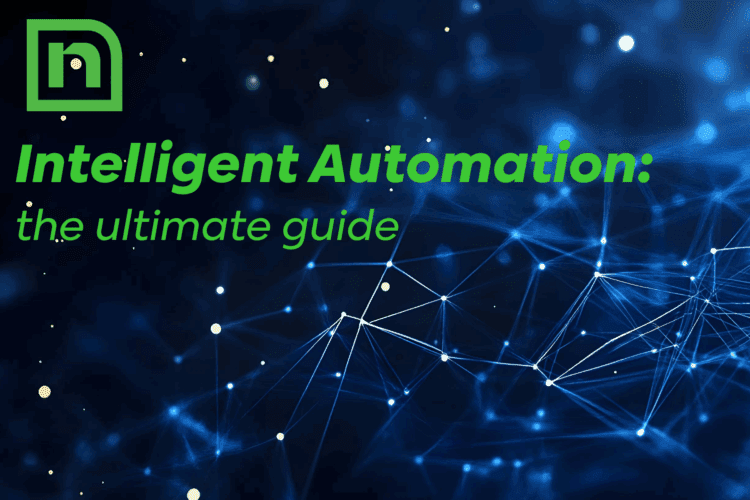RPA vs. API: Which is Your Ideal Match?
Let’s face it. Robotic process automation (RPA) is an incredibly powerful tool in the business world, but it isn’t always the ideal tool to solve every problem. Still, due to its popularity, we’ve seen some companies push this solution to operate beyond its intended use instead of considering better-fit automation solutions, while others jump into implementing it too quickly without sufficiently planning or defining requirements for their project. Either way, their robotic process automation (RPA) implementation underperforms or flat out fails.
RPA vs. API: How to Choose the Right Tool for Your Process
But how do you know if robotic process automation (RPA) is the right tool for your business processes or not?
The Power of a Technology Toolbox
Well, when approaching a process improvement project, it’s wise to have a collection of capabilities, like a technology toolbox, at your disposal. This way, you can consider a variety of options before identifying the right business process automation tool for the job. You want to select the right tool, or you will be left feeling like you are assembling a bookshelf that requires Philips screws with only a flathead screwdriver in hand.
Chris Krause, Sr. Vice President of Innovation with Naviant, shared his tips to guide you toward the right integration tool for your business processes: Robotic Process Automation (RPA) or Application Programming Interface (API):
RPA vs. API: How to Choose the Right Tool for Your Business Processes
Know the Difference:
Let’s start with the definitions of both of these tools and how they will support your transformation goals:
RPA
RPA is a technology that streamlines mundane, repetitive business processes. The RPA bot is proficient at automating repetitive tasks, performing them even more accurately and quickly than a human could. To do this, RPA bots can complete mouse clicks and keystrokes like data entry, rather than relying on a human to do the task. RPA platforms can also be used to integrate applications at the surface level like other screen scraping integration techniques.
API
An API is a pre-defined set of rules or protocols that allow applications to share information back and forth. Think of it as a common language that applications can use to exchange information. Modern software systems use these protocols to enable integrations with different types of solutions easily. APIs give you the flexibility to simplify the design, administration, and use of your integrations.
When to Use RPA vs. API:
There is a time and place for you to use both technologies in your integration strategy, so what factors should you consider?
An API-First Approach
Well, Chris’ first suggestion is to take an API-first approach to integrating. An API will provide a quick integration (sometimes even real time), purpose-built integration that is secure. But that is not always a viable option. So here are a few other questions to review when selecting the right tools:
Cost and Timeline
Sometimes, you need to deploy a solution to support an immediate business need, and there is simply not enough time or budget to deploy a custom API solution. RPA can provide a quick and easy implementation that supports the transfer of information between your applications with a relatively low cost to maintain.
Age of Integrated Solutions
Many older legacy systems, whether commercial software or homegrown applications, do not expose APIs, so it can be difficult to integrate them with other solutions. RPA’s ability to simulate human interactions with legacy systems allows them to wrap around legacy solutions to support new functionality rather than replacing them entirely.
Flexibility Needed
Upgrades, enhancements, and changes to applications happen more and more regularly as we move further into the world of SaaS Solutions and Ever-green cloud solutions. As these changes occur, RPA solutions may not be able to complete the work initially intended during configuration. Even a slight change can throw off a bot, making RPA a more brittle integration option in certain scenarios.
Speed of Integration Needed
Real time, or near time? If the answer is that you need real time information to drive decision-making with in your process, API integrations provide you with the ability to keep systems in lock-step.
Complexity of the Solution
RPA platforms are a great fit for simple low-risk integrations, but for complex integrations with substantial amounts of data and potential security concerns, API-based integration is a safer and more reliable approach.
Most enterprise business processes involve more complex workflows than an RPA process can handle independently, so an API is the best alternative when you can use them. But as we’ve explored, RPA is still an option for certain processes, like data entry, so it’s still worth exploring as a potential option.
Want more advice on which tool is better suited for your business processes? Drop a question or comment in the chat below, we’d love to hear from you.
Want More Content Like This?
Subscribe to the Naviant Blog. Each Thursday, we’ll send you a recap of our latest info-packed blog so you can be among the first to access the latest trends and expert tips on workflow, intelligent automation, the cloud, and more.