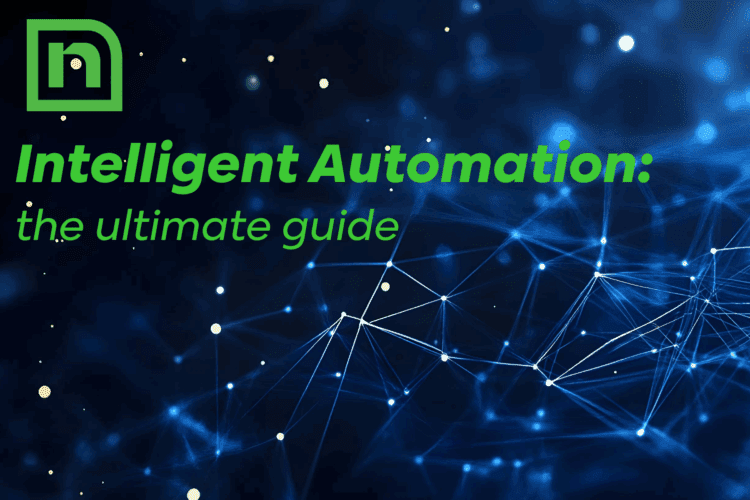The AP department is one of the central profit drivers for organizations. To maximize that impact, tracking the right AP KPIs is crucial. Doing so allows you to:
- Know where to make improvements so your AP department runs more efficiently, smoothly, and profitably.
- Measure your organization’s overall success.
- Make quick, data-driven decisions.
- Manage your AP department more effectively – if you can measure it, you can manage it.
Unfortunately, many AP departments lack visibility into their data, making data collection and analysis nearly impossible. AP automation fills this need, providing full visibility with comprehensive insights into each stage of the AP process and cash flows. It even offers functionality like interactive reporting dashboards, which provide a real-time look into the status of invoice exceptions, approvals, and other critical AP KPIs.
The exact metrics you will want to track will depend on your organization’s AP goals. However, there are a handful of KPIs that every organization will benefit from tracking. Let’s explore nine KPIs every AP department needs to track that AP automation can reveal.
9 AP KPIs You Need to Track with AP Automation
1. Average Cost Per Invoice
Tracking your average cost per invoice will help you identify cost-reduction opportunities that ultimately boost your profitability. You’ll want to factor in the varying costs involved in invoice processing, including software fees, staff salaries, and other expenses. AP automation’s complete visibility makes it simple to collect data like this, allowing you to get a more accurate picture of your invoice process and cost per invoice.
2. Number of Invoices Processed Per Day Per AP Clerk
Measuring staff productivity provides a transparent record of how many invoices are coming in daily and the following employee activity. A low number indicates that there are bottlenecks in your process that are inhibiting efficiency and timely payments. As a result, tracking this number will reveal when there’s room for improvement and precisely how much you’ve improved post-optimization.
3. Invoice Exception Rate
Managing and correcting invoice exceptions is a huge time waster for AP departments. Exceptions result from discrepancies in PO and invoice data, bottlenecks in the approval workflow, and missing or incorrect POs. Fortunately, tracking this KPI helps you pinpoint which of these issues are causing your exceptions and measure precisely how often they happen. With these insights, you can address the problems and reduce your exception rate.
4. Time to Process a Single Invoice
The time it takes for you to process a single invoice is a strong determinant of how much value your AP department is either contributing or wasting. And the longer it takes, the more likely it is that your team is devoting considerable time to labor-intensive manual tasks. You can solve this problem by tracking the average time it takes to process invoices and benchmark that number against industry norms. This comparison will help you identify the inefficiencies and bottlenecks slowing you down. Additionally, tracking this number will illustrate the ROI of your AP automation investment.
5. Number of Invoices Received
Invoice volumes often fluctuate, so keeping tabs on the number of invoices you’ve received over time will make it easier to predict and plan. For example, if you know that Q4 tends to experience a spike in invoices, you can bring on more staff or optimize your processes in preparation. Understanding this metric is also vital because it puts all the other KPIs you’ll want to track into context. Be sure to track the number of invoices you receive over a specific period, like on a monthly or quarterly basis.
6. Number of Late Payments
Late payments don’t just drain your money. They hurt your reputation among suppliers. Tracking how many late payments you make over time will help you identify opportunities for improvement. And once you begin reducing your number of late payments, your company can save money and strengthen supplier relationships.
7. Number of Payment Errors
Another notoriously huge AP expense that leads to unhappy suppliers is payment errors. That’s why it’s vital to keep track of the number of payment errors, duplicate payments, and overpayments you make over a specific period of time. Additionally, monitoring your payment error rate and the types of errors you make will give you the insights necessary to reduce the errors in the future.
8. Number of Supplier Disputes
It can be highly time-consuming and expensive to handle supplier disputes. As a result, your AP process efficiency will improve significantly when you decrease your dispute rate. You can achieve this by tracking the number of supplier disputes raised. But these disputes can arise for various reasons, like errors and delays, so it’s essential to categorize disputes by reason. With these insights, you’ll be able to understand precisely where improvements are needed..
9. Percentage of Discounts Captured
Capturing early payment discounts is a powerful way to make AP a more profitable part of your organization. But shockingly, while most vendors offer these discounts, most businesses receive less than 21% of the offers available to them, and 12% don’t receive any at all. By measuring the percentage of discounts you capture, you get a clearer picture of the scale of opportunities you’re missing out on. Then, you can set goals to increase your discount capture rate and track your progress.
Access Your Data Now
Tracking AP KPIs is vital to your organization’s success. But with so many metrics to monitor, you can’t realistically keep up without technology. Enterprise platforms provide full visibility that enables your team to streamline your invoice data capture and automate your end-to-end AP processes. And by helping you drastically reduce your processing costs and errors; this technology will also improve your performance and boost your KPIs.