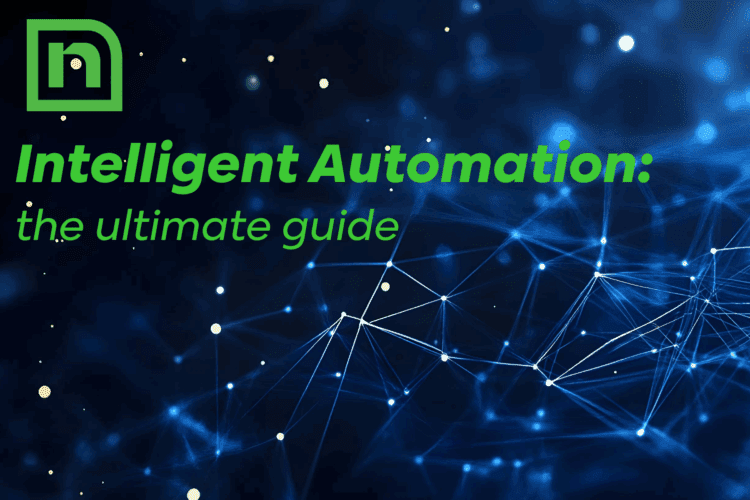OnBase is undoubtedly a powerful, versatile solution that can transform business processes and work lives. Still, as we all know, every enterprise solution is bound to have its fair share of issues, making OnBase maintenance a topic on the top of many IT professionals’ minds.
And they can be beyond stressful when they’re happening as well as when they’re not, haunting you with the thought, “When is that same old error going to come back around to distract me from my work.” Sometimes, in the case of repeated off-hours issues, they literally keep you up at night.
What is Naviant InsightIQ?
Naviant InsightIQ is a bundle of out-of-the-box performance monitoring tools that can help you stay ahead of OnBase issues before your end users experience them. It monitors your solution for potential problems and has self-healing capabilities that can often resolve issues without the need for manual involvement.
It solves a classic IT dilemma: If you proactively monitor your solution for potential problems, you catch issues before they escalate, which is fantastic. But whenever you don’t find issues, you feel like you just wasted valuable time – after all, what IT professional doesn’t have a filled-to-the-brim plate? Naviant InsightIQ lets you truly have it all by doing the monitoring for you. This way, you can spend time performing other tasks and only have to intervene when a potential issue is spotted.
To give you an idea of how this technology works in a practical sense, we’re covering 3 impactful use cases we’ve seen be the most useful among our customers. Want an even fuller picture of Naviant InsightIQ? Check out the full webinar recording below.
Resolve OnBase Issues Before They Start with Naviant InsightIQ OnBase System Maintenance3 Ways Naviant InsightIQ Helps You Resolve OnBase Issues Before They Start
1. Quickly Address Stopped Services
Problem: Almost any organization with an OnBase solution deals with the confusing, troublesome issue of services unexpectedly stopping, often during off-hours. In some cases, this even impacts a user’s ability to open a document at all. That’s because if the documents can’t get into the system due to a DIP process stopping or erroring, those documents naturally can’t be accessed. As a result, stopped services are very detrimental to business continuity.
Resolution: Although it can be extremely difficult to diagnose the root cause, Naviant InsightIQ has found a way to restart services automatically. It has a monitor and an automatic action that constantly reviews all of your services that are up and running, and it makes sure that they are up and running. It’s also running 24/7, 365. And anytime it sees a service that’s expected to be running but isn’t, it automatically restarts it for you without any interaction needed on your end.
Naviant InsightIQ also runs exclusion capabilities. This means if there are particular services that are only supposed to run on certain days or times, or if you want to exclude your maintenance windows during off-hours, you can build that type of logic into these use into this capability.
2. Server Connectivity Issues
Problem:The dreaded server connectivity issues – They often happen right after patching or after maintenance just happened on your server, preventing your users from logging into OnBase.
If these keep you up at night, you’re not alone. One of our large, complex clients was experiencing this issue nearly every weekend, requiring their help desk representative to call Naviant Support to reset iOS so they could connect to the server again. It was resolvable, but each time, the fix would take anywhere between fifteen seconds and fifteen minutes. On the high end, that time commitment was annoying during work hours and exasperating during off-hours.
Resolution: Naviant InsightIQ can now perform this fix automatically at any time. In the example we just explored, it was discovered that the trigger of the issue was an invalid data source error notification, which came up every time the issue happened. To solve the problem, that notification was used as a trigger to perform a two-part automatic action then: One step was an IIS reset, the second step was a DNS flush. Since finding this fix, we haven’t gotten a single call from this customer asking us to do this after maintenance windows.
3. System Performance Metrics Tracking
Some organizations have specific and unique needs to track System Performance metrics like document retrieval time, system uptime percentage, and more. Fortunately, all of this information is available with Naviant InsightIQ. Because Naviant InsightIQ gathers metrics all day, every day, we’re able to build those into reports and dashboards that you can then monitor.
For example, one organization was building out an SLA agreement with one of their external clients. They needed to track how long it takes for a user to log in or perform document retrieval. Using this technology, we were able to whip that up quickly based on the data that Naviant InsightIQ had already been gathering automatically.
A Step Towards an Intelligent Future
Although these are just a few use cases for Naviant InsightIQ, there’s no doubt how much time-saving potential they offer, not to mention the potential to improve your work life and help you rest easy on and off the job. Naviant InsightIQ enables you to tackle OnBase issues preemptively, ensuring seamless business operations and maintaining system integrity.
Want More Content Like This?
Subscribe to the Naviant Blog. Each Thursday, we’ll send you a recap of our latest info-packed blog so you can be among the first to access the latest trends and expert tips on workflow, intelligent automation, the cloud, and more.