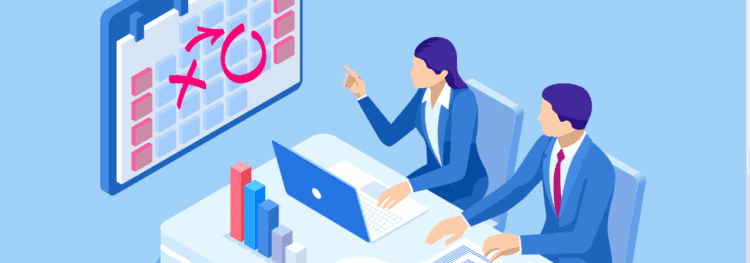If you’ve recently upgraded to Microsoft Word 2010 or started importing .docx format Word documents into OnBase, you may have noticed that they aren’t opening in the OnBase native viewer the way the .doc format documents do. You tried creating a custom file format in OnBase, but it didn’t help. What gives?
Instead of opening within the OnBase viewer, .docx documents open in a new window in the Microsoft Word viewer. (If they don’t open at all, then check your version of OnBase as you may need to upgrade, i.e. Office 2010 is not supported in OnBase 8.2.) There’s nothing wrong with documents opening in the Word viewer, per se, but a registry issue due to a change made by Microsoft is what is preventing them from opening in the OnBase viewer.
If you have the converter installed and are receiving the “Word cannot start the converter MSwrd632.wpc” error: http://support.microsoft.com/kb/973904
If you are trying to open an Office 2010 document in IE7 or IE8: http://support.microsoft.com/kb/982995
If you are trying to open an Office 2007 document in IE7 or IE8: http://support.microsoft.com/kb/927009