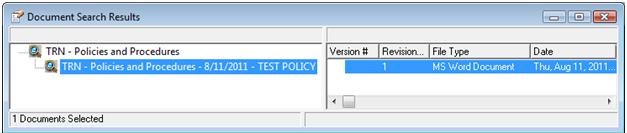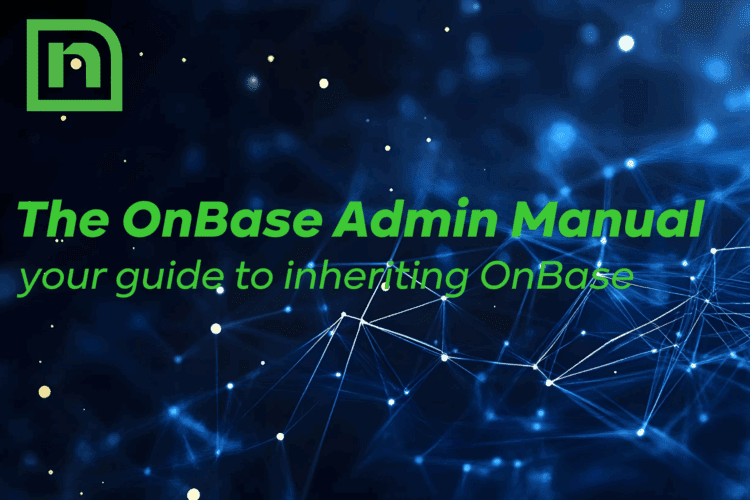If you’ve ever been confused by the Rendition/Revision Control Settings for Document Types in OnBase, you’re not alone. At first glance, the terms seem synonymous, but the differences are important.
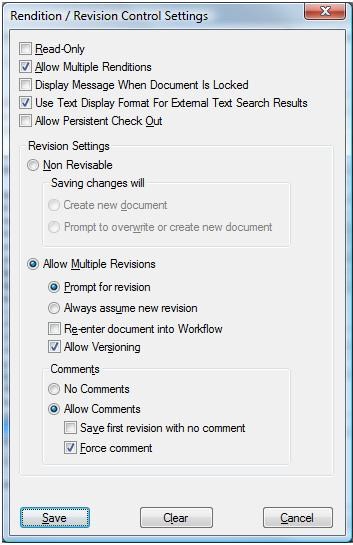
A revision is a document that has been updated from the original, such as a section of the company policy or a diagram of the office floor plan that has changed. An EDM Services license is required to create revisions.
A version is a document “flavor”. For example, you have a form letter that contains slightly different information depending on your target audience. Both versions are considered equally current. An EDM Services license is required to create versions.
Use Text Display Format For External Text Search Results
If the Use Text Display Format For External Text Search Results setting is selected, OnBase will automatically display the text rendition of a document and highlight the text search string when an External Text Search is performed to retrieve a document that has multiple renditions. If this option is not selected, a non-text rendition of the document retrieved via External Text Search could be displayed and the text search string would not be highlighted.
Global Client Settings
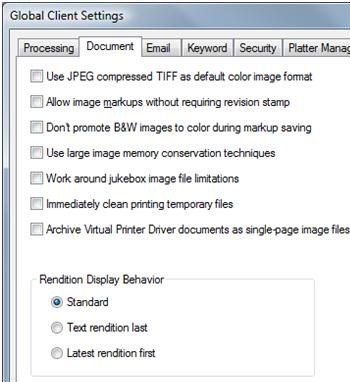
Standard: The most recent revision of the rendition with the lowest File Format number will be opened.
Text rendition last: The most recent revision of a non-text rendition will be opened.
Latest rendition first: The most recent revision of the most recent rendition will be opened.
User Group Privileges
User access to renditions, revisions, and versions is managed at the User Group level in Privileges.
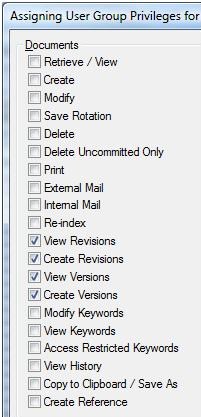
Create Revisions Allows the user to create revisions and renditions, if the document type is configured to allow them. This privilege also allows users with EDM Services licensing to check documents in and out.
View Versions Allows the user to view created versions of documents. Versions are stamped revisions and work with EDM Services licensing.
Create Versions Allows users with EDM Services licensing to create versions from revisions of documents.
In The Client
If a document type is configured to allow multiple renditions or revisions, you can view the Rendition/Revision History of the documents. Select and right-click a document from the hit list or open a document and select Document | Revisions/Renditions. If versions are also allowed, an extra column will be available to reflect that information.
When creating a rendition of a document, the latest revision is always used. When importing a rendition, all indexing values must be identical to the existing document to prompt OnBase to display the Save as Rendition button.
Hyland Resources: 7.2 – 11.0 System Administration MRGs, 7.2 – 11.0 Client MRGs