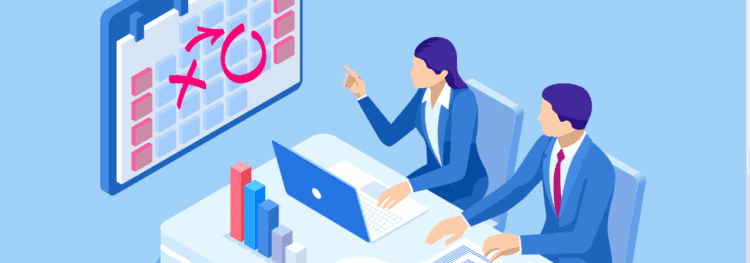There are several areas of OnBase where you can integrate your own custom code. Hyland supports the following languages for use with OnBase.
SQL
SQL is the language used to query the OnBase database. SQL statements can be used to retrieve data for custom queries, autofill keyword sets, or be embedded within the code types below as part of a larger set of tasks. As always, use SELECT statements only. Any changes made to the data or structures in the OnBase database via SQL statements will render your warranty void.
HTML, JavaScript
E-Forms are written in HTML. JavaScript can be included.
VB Script
VB Script can be executed in the Classic Client, with Disconnected Scanning, via Script Hooks, and in Workflow. Scripts function best in Workflow when executed by timers. To get the best error handling, we highly recommend always using the Workflow rules for running scripts instead of the actions.
VB Script is required for actions such as the “Run Script” functionality in the Classic Client. When using the Web Client or Unity Client, all scripting should be done in the Unity API in either C++/C# or VB.Net.
C++/C#
The OnBase Core is based on the .Net framework. Though .Net is compatible with many programming languages, C++/C# and VB are the only two that Hyland officially supports. The OnBase Unity API should be your first choice whenever possible. If Unity does not include the functionality you need, VB Script is the next best option, after reporting the deficiency to Hyland so they can look into adding it to a future version of Unity.
Preprocessors can be used to reformat data before a DIP, COLD, or Autofill import process runs. Hyland recommends that preprocessors be compiled C++/C# executables because VB Script often has trouble with the return value.
External Programs
The OnBase Unity API Toolkit provides the ability to write your own programs that interact with OnBase documents, data, and workflows. Any .Net framework language can be used, though C++/C# and VB are the most common.