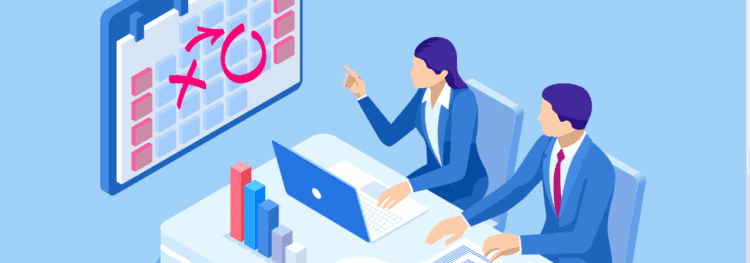Want to learn how to activate dark mode in OnBase? If you have the web client version 22.1 or newer, it’s doable! This blog and the video below will walk you through the process.
How to Turn on Dark Mode in OnBaseHow to Turn on Dark Mode in OnBase
1. Navigate to “Preferences”
Once you’re logged into the web client, navigate to the top right portion of your screen where there’s a button with your name and a blue arrow on it. Click on that, then click “Preferences.”
2. Select the “Dark” Option
Scroll down to “Appearance” and click the “Dark” option.
3. Save Your Work
Click “Save and Close.”
4. Check Your Work
Now, log out and back in. Your view should appear in dark mode now.
And that’s how to turn on dark mode in OnBase – now you can enjoy the perks of limiting your blue light exposure and minimizing your device’s battery use.
Want More Content Like This?
Subscribe to the Naviant Blog. Each Thursday, we’ll send you a recap of our latest info-packed blog so you can be among the first to access the latest trends and expert tips on workflow, intelligent automation, the cloud, and more.