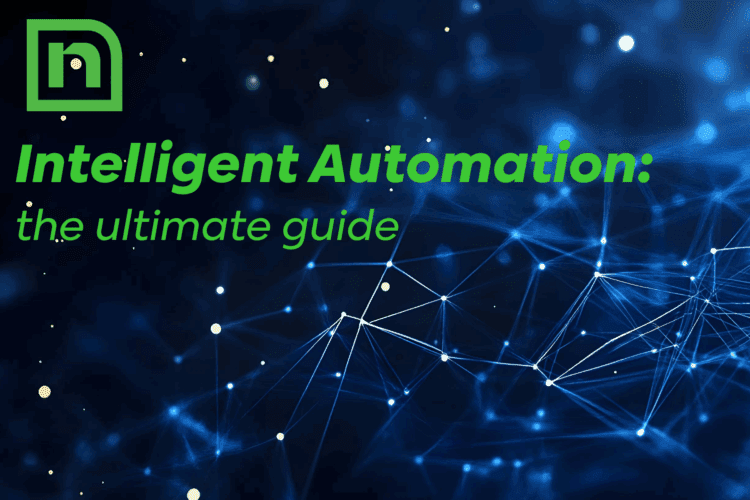Looking to learn more about health level 7 (HL7)? You’re in the right place. This blog and the video below will give you an overview of HL7, from what it is and how it works to why it’s important to understand.
Explaining the Core Concepts of HL7What is HL7?
HL7 stands for health level 7. It is a standardized way to share healthcare data between healthcare providers and systems.
This data is shared in the form of HL7 messages. It removes the need for applications to require software to convert this data or the need to send physical paper copies. Each message contains various standardized segments that contain clinical, financial, and administrative data.
But why does HL7 even exist? Before HL7 was created, it was difficult to move collected data across an individual healthcare system’s technology stack, and we can think of this problem like languages.
At the time, each application within a hospital’s IT stack spoke a different language. It was up to the individual hospital’s team to create a common language for these internal systems. That in and of itself could be a large task without expanding the scope to have one hospital system then communicate to an entirely different one. In 1989, a nonprofit organization called Health Level 7 International was formed.
This organization created HL7 and has since managed its various updates.
How Does HL7 Work?
There are roughly seven steps to an HL7 message life cycle:
1. Creation
Just like writing a letter, the HL7 message is created by a healthcare software system. This could be a hospital’s electronic health record system or when a doctor inputs information like a patient’s test results or medication details.
2. Packaging
Once the message is created, it’s packaged up in a specific format that other systems can understand. This format follows the HL7 standards, which ensure that all the important details are included and organized correctly.
3. Sending
After the message is packaged, it’s sent out, kind of like dropping a letter in the mailbox. Instead of using mail, however, it travels over computer networks. This could be within the same hospital system to another hospital system or a specialist’s office.
4. Receiving
The receiving system, like in other hospitals EHR, gets the message. It’s like someone opening their mailbox and finding your letter. This system checks the message is in the right format and hasn’t been tampered with during its journey.
5. Processing
Once the message is confirmed to be correct and safe, the receiving system processes it. This involves reading the information in the message and updating their records with the new data such as patient history or new treatment details.
6. Response (Optional)
Step six can be optional. It would be a response step. Sometimes the receiving system needs to send back a response. This could be a confirmation that the message was received and processed, or it might be a request for more information if something wasn’t clear.
7. Archiving
After everything is finished, both the sending and receiving systems often keep a copy of the message for their records. This is important for keeping track of what was communicated and when just like saving copies of important letters for your records.
Why is Understanding This Process Important?
When troubleshooting an issue regarding HL7, there are two primary avenues to investigate.
One would be the contents of an HL7 message. This could take the form of an HL7 message missing data that is required for it to be processed.
The other is the workflow and life cycle of an HL7 message like we just discussed. To begin to troubleshoot HL7, we need to be able to dissect the workflow and check out which step the HL7 message may be failing.
Is the error within the receiving system at the processing step, or is there an issue with the way the sending step is generating the HL7 message? Understand that the flow of HL7 will help you to narrow the scope of investigation if an issue should occur.
While there’s plenty of more ground to cover with HL7, I hope this overview of the general life cycle of an HL7 message allows you to better understand how this system works and more easily isolate and troubleshoot an issue if it occurs.
Want More Content Like This?
Subscribe to the Naviant Blog. Each Thursday, we’ll send you a recap of our latest info-packed blog so you can be among the first to access the latest trends and expert tips on workflow, intelligent automation, the cloud, and more.