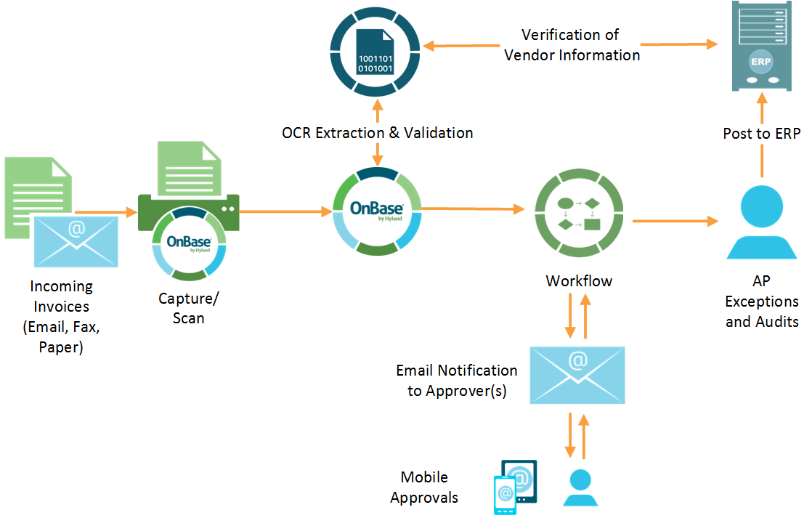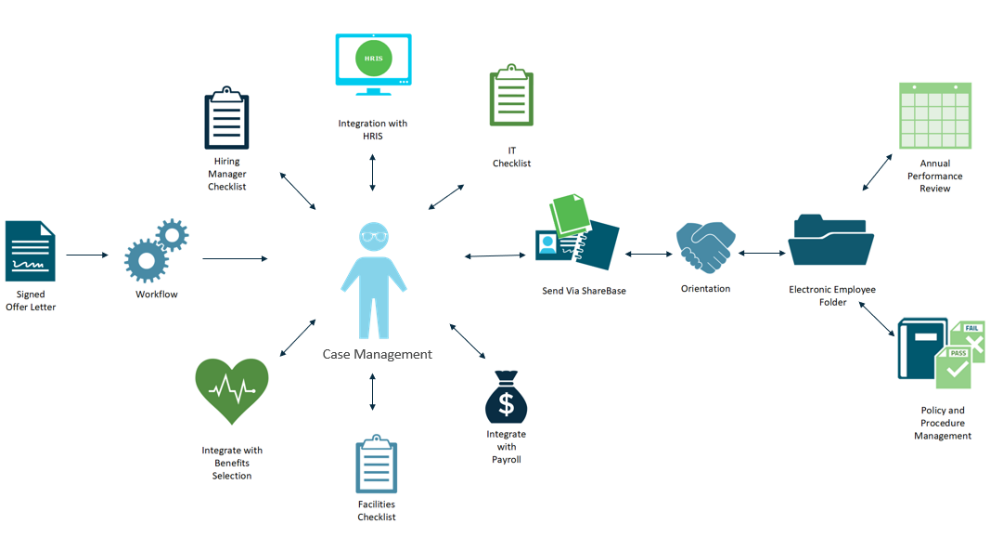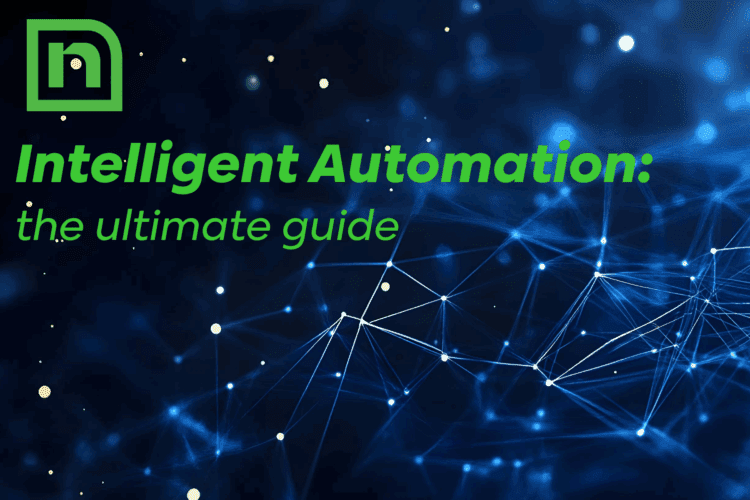Workflow and case management are two approaches to building processes. While both methods are highly effective at process improvement and have many similarities, they also have distinct differences. As a result, there’s bound to be one that’s more suitable for your situation than the other.
To start with an analogy, think of a bus and a car. If you drive to your destination in a car, you can decide what route to take, the car’s temperature, the music you listen to, and your departure time. It gives you lots of flexibility.
But taking the bus can be an excellent option if you live in the city or if your route matches up with the stops you need to make. Doing so gives you extra benefits like reducing your environmental impact and saving money on car expenses. Both options have merit, but one may be better suited to you depending on your situation.
Similarly to a bus, workflow is ideal for linear processes you can define. And like a car, case management is more effective when it comes to complex, convoluted processes, like those which occasionally deviate from the norm. To help you decide which solution is best for your digital transformation, let’s dive into these solutions and the fundamental differences between the two.
Workflow vs. Case Management - What's the Difference and Which One is Best for You?Workflow Automation
Workflow automation provides quick efficiency gains by automating a piece of work’s routing. However, it’s most effective for core business functions when the steps that follow are predictable and occur in a specific order.
Workflow Automation System: How it Works
This is where the bus comes in. The workflow bus has a pre-defined route. It includes various stops along the way, allowing documents to get on or off the bus. Rules and logic dictate what stops your document takes. Once a task has been completed and your document is ready to continue in its journey, it reboards the bus and heads to the next destination.
Accounts Payable is powerful workflow use case. You can bring incoming invoices into your workflow process electronically or scan them in as needed. Once the documents are uploaded, you can use an OCR solution to extract information off the document or manually key in the necessary information. Then, the workflow will manage the tasks associated with posting the payment to your ERP solution.
The invoice document will be routed electronically through the organization to gather appropriate approvals. In some cases, your invoice can jump on and off the bus multiple times for multiple levels of approval or exception handling before it reaches its final destination: posting to your ERP.
Case Management Solutions
When comparing workflow vs case management, you can’t overlook the flexibility of case management solutions. For example, you don’t always have the time to sit at a bus stop waiting for the next bus to come. However, a car lets you leave whenever is convenient to you, and you can accomplish your errands in whatever order you desire.
Automated Case Management System: How it Works
Case management tools focus on providing you with all the information you need to drive quick, informed decisions. The dynamic nature of a case management framework allows you to stay on top of your tasks, checklists, and processes. But it also comes with the flexibility to navigate the casework differently each time.
Business Process and Case Management
Case management tools allow you to dive into your business process and the order in which tasks are completed. A great example of a Case management solution would be Human Resources Onboarding.
There are a number of mandatory tasks and processes when bringing a new employee into an organization. A case management solution allows you to manage the tasks and checklists associated with setting up an employee’s workspace, IT access, and accounts to other systems like Benefits and Payroll. Using a case management solution allows for centralization of information collected and managed in different systems. This way, you can manage the process more efficiently.
When managing the solution electronically, you can send employment documents to your new employee prior to their first day for review and signature. Rather than spending their first day signing paperwork, you can focus on helping make their first impressions of the company memorable!
Once you create an employee folder, you can continue to manage their records electronically. You can add things like annual reviews and acknowledgement of policies and procedures to their record.
Choosing the Right Solution: Workflow vs Case Management
You can use these tools together to create powerful solutions that provide you the best of both worlds. Think sending the kids to school on the bus while having the freedom to stop for a cup of coffee on the way to work.
At Naviant, we employ a process-first approach to help each of our clients identify the most efficient manner to automate your process. Our Business Process Consultants will take time to learn the current and ideal future state of your business process that needs automation. Our Solution Architects work closely with our Consultants to perfect the best process solution for the end-user. Whether you choose workflow or case management to meet the needs of your business, Naviant’s process consulting is highly effective and will deliver results. Just ask WPS.